How to subscribe to Fast.it?
€0.00
Subscription Fast.it
Those using Fast.it for the first time must first register on the portal. Doing it is very simple. On the homepage, by clicking on “Registration”, the user must enter his e-mail address and choose a password, according to the standards indicated. If the user is already registered on the Embassy portal to request an appointment for consular services, he must use the same e-mail and password credentials. You will then have to fill in the form with your personal details, including your place of residence abroad. Once these steps have been completed, the interested party will receive a confirmation e-mail with an activation link on which he/she must click. Once the registration is successful, the user can request the service he needs.

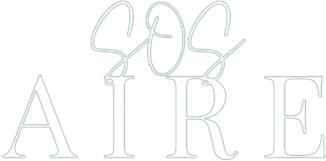

Reviews
There are no reviews yet.